Value
STi’s Automated Information Tracking System (AITS) is a fully web enabled Oracle database software program which is able to provide information access or data mining applications. AITS’s open architecture can be customized in no time and at no cost to the user where many users require a large amount of data access simultaneously. Its applications are well suited for medical research, banking, and other industries where large data mining and multiple access are essential.
STi’s AITS tool supports the entire information access process. It eliminates logistical problems in maintaining an accurate accounting of information. AITS’s web enabled user interface serves as an effective communication tool between several users at the same time. It is designed to interface with any user’s database to help share any information between many users and supervisors.
It also provides customized reports for tracking and reporting status of investigations as required by the user.
What is AITS?
With AITS it is easy for multiple users to interface with each other without running into data redundancy or system performance issues. Information can be entered either by the user or by designated information entry personnel, while maintaining data accuracy. AITS is designed to extract, improve, and store large amounts of confidential, inventory, medical, accounting, timekeeping, etc. data for government agencies as well as private industries, where information security, rapid data access, and up to the minute updated information are important elements for a successful database. STi is constantly adding new features to its products and is fully capable of customizing AITS to fit for its client’s needs. All this, of course, by utilizing the latest tools in the information technology field.
AITS Description
AITS is designed to serve as an effective tool to track and monitor information (background, security, medical, image, etc.) status of user and manager. This system is developed using the latest version of Oracle (9-i) to ensure proper multimedia data handling, excellent database design and great operating system support. AITS actually serves as an effective interface between many users and the managers. Its web-enabled interface utilizes Internet Explorer or Netscape Navigator, which enables authorized personnel and agencies to log on anywhere in the world.
Either the data can be entered by the user and the supervisor or could be downloaded from any existing database. The stored information can constantly be updated.
AITS provides several levels of security access. With its dual password and firewall protection, and state-of-the-art 128-bit encryption technology, data access from a seamless ORACLE™ database provides total programmatic security. It allows you access to project data in real time at the granted access level. The immediate supervisor controls the level of access. A user can access security information only for his security level. For example user can view the status of data they are responsible for, but they cannot gain access to other data and status unless authorized. However, information regarding multiple cases can be made available to any one manager or vice versa.
AITS Reports
All AITS reports bear “For Official Use Only” in the bottom and “Confidential Reports” in the background on each page. Report headings include the selection criteria, date the report was generated, and station the report was generated at.
STi’s AITS provides Performance Reports that show total number of cases open, pending at the start of a selected time period. Total number of cases assigned during the time period, total number of cases closed or completed during the time period, and the end of the time period by category with totals. These reports can be generated showing the following customized information:
- The number of issues referred to management for a selected time period,
- The number of issues resolved by the management within a grouped location
- Audit reports by case on the most recent changes made to a case.
- Statistical reports
- Current case summary reports
- Case life summary reports
- Performance reports that contain total number of cases open. Total number of cases assigned, total number of cases pending, and total number of cases closed at the beginning and the end of a given period.
- Other custom reports
AITS can provide the capability to search by office, case number, case status, and/or employee status for a selected period of time. Once a case is closed, the system can generate a report of all the case items for the management review for approval.
Following is an application of STi’s Automated Information Tracking System.
CURRENT APPLICATION
AUTOMATED INVESTIGATION TRACKING SYSTEM (AITS)
STi’s fully integrated Automated Investigation Tracking System (AITS) tool supports is pleased to demonstrate fully integrated and automated Investigation the entire contractor background investigation process. AITS’s web enabled user interface serves as an effective communication tool between several contracting officers at the same time. It is designed to interface with FAA’s personal management information systems (ACQUIRE and CPMIS) to help share contractual and investigative information between contracting offices and government agencies. With STi’s AITS, it is easy for several contractors to interface with each other without running into data redundancy or system performance issues. Personnel data can be entered by either FAA employees or by contract companies to ensure accuracy of data.
This AITS tool application improves the baseline security system in FAA, where the provision of a safe, secure and efficient working environment is crucial. AITS is designed to serve as an effective tool to track and monitor the background and internal security investigation status of FAA contractors and employees.
AITS Application Setup Procedure
To run the AITS application you must install the JInitiator plugin, which is downloadable from the AITS application, when you run for the First time.
To download the JInitiator.exe go to URL: www.sti-inc.com/jinit and select jinit.exe file, (the browser security must be in low level. i.e., In the Internet explorer 5.0 and above browser Tools –>Internet Options click Security Tab and set the security level to low level.) and install it in your local machine(app… it will take 30 Mins.), and run the URL www.sti-inc.com/faa.aspx
Other option to download the JInitiator, the browser security must be in low level (ie, In the Internet explorer 5.0 and above browser Tools –>Internet Options click Security Tab and set the security level to low level). Again open the browser and give the URL www.sti-inc.com/faa.aspx, now you can able to download the plugin and install it in your machine (app.. it will take 30 Mins.) and run the application by giving the URL.
If the system you are running the application is MIN 128MB RAM the application will be fast, if it is below 128MB Ram then it will take quite time for the first time only.
Make sure JAVA is enabled in browser settings. If it is not enabled go to
TOOLS–> Internet Options –> Advanced TAB –>JAVA VM –>
JAVA JIT compiler is enabled.
AITS User Log In Information
AITS provide several levels of security access. With its dual password and firewall protection, and state-of-the art 128-bit encryption technology, data access from a seamless ORACLE™ database provides total programmatic security. In order to access STi’s “AITS” user must logon to the Internet either using Internet explorer 5.0 or higher or Netscape Navigator 4.75 or higher via the following URL:
www.sti-inc.com/faa.aspx
Once the web connection is established use the following password (Case and space Sensitive) to gain access to the STi’s “AITS”:
Richard King
Following are the four levels of AITS access:
- INVESTIGATOR’S REPOSITORY
- PERSONNEL SECURITY OFFICERS REPOSITORY (BACKGROUND INVESTIGATION)
- CONTRACTING OFFICERS REPOSITORY
- AND CONTRACTORS REPOSITORY
INVESTIGATOR’S REPOSITORY ACCESS: Five frames are available for data navigation, access can be established by entering following User Name and Password (Case Sensitive) –
User Name: smith
Password: smith
BACKGROUND INVESTIGATION REPOSIRORY ACCESS: Five frames are available for Data Navigation, access can be established by entering following User Name and Password (Case Sensitive) –
User Name: jeffhall
Password: jeffhall
CONTRACTING OFFICERS REPOSITORY ACCESS: Eight frames are available for Data Navigation, access can be established by entering following User Name and Password (Case Sensitive) –
User Name: johndoe
Password: johndoe
CONTRACTOR’S REPOSITORY ACCESS: Five frames are available for Data Navigation, access can be established by entering following User Name and Password (Case Sensitive) –
User Name: Rakesh
Password: Rakesh
Help Desk
Help desk is available five days a week during normal business hours. For Login trouble shooting or any other help call:
Voice 301. 770.7077